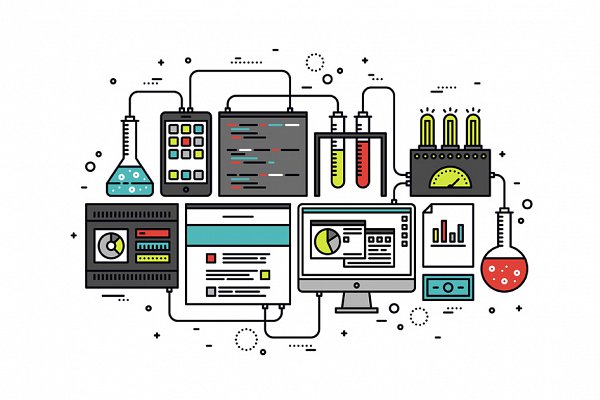Remember the good old days of Flash-heavy websites, bloated with all kinds of spinning gizmos, a smorgasbord of fonts, and beveled buttons? Flash has thankfully faded into the archives of internet history alongside the likes of AOL and modems. These days, web design is less about the flare, and all about the user experience — also known as UX.
UX is often confused with UI (user interface) but there’s an important distinction. UI encompasses the visual cues used to navigate a website — links, icons, buttons, and menus. UX refers to the internalized experience a visitor has when they click or tap their way through a site. If it's a good experience, chances are that visitor will linger longer, peruse multiple pages, maybe even buy something, and return to check out the site again. Faced with a bad experience, said visitor is more likely to bounce (exit the site pronto), never to return.
Should They Stay or Should They Go?
Think of UX as similar to the customer experience. Whether it occurs in your physical location, over the phone, or on your Facebook page, the customer experience determines how a consumer feels about you once the interaction is over. Was the experience easy or complicated, friendly or frustrating, relaxing or stressful, enjoyable or unsatisfying? Based on that experience, will the customer do business with you again or pan you on Yelp?
Each visit to your company’s website is also an experience. Whether that experience is positive or negative depends on how your site is designed. It only takes about 0.05 seconds for a visitor to decide whether to stay and explore a website, or bounce and click elsewhere — which doesn’t give you a lot of time to make a good impression. So what’s a website to do?
There are a number of factors you’ll want to consider when it comes to UX that encourages your site’s visitors to stick around, browse, buy, and return. Let’s take a look at some of the most important ones, along with real-world examples of good UX in action.
The Need for Speed
Good UX relies on speed. A sluggish website is one of the fastest ways to lose your visitors. Ideally, your web pages should take less than three seconds to load. In fact, over 32% of website visitors bounce when they have to wait just seven seconds to see the whole page. Large un-optimized images, messy code, and bad hosting are the main culprits for slow page loading times, so make sure whoever is designing your site knows how to keep it fast, crisp, and clean. You can read more about checking and improving your page load speeds here.
Mobile Matters
It’s absolutely imperative that your website design be responsive — meaning, viewable on mobile devices including tablets and smart phones. Keep in mind that around 52% of web traffic comes from mobile phones. A whopping 88% of visitors expect websites viewed on a mobile device to look just as good (if not better) than they do when viewed on a desktop. And according to Google, 61% of users are less likely to revisit a site they had trouble accessing on mobile. Conversely, research shows that a visitor is 67% more likely to buy a product or use a service if they like your mobile website. Bottom line: create a responsive site or risk losing over half your visitors.
The good news is, most commonly used content management systems (CMS) will automatically generate a responsive version of your website. If you're using a CMS like WordPress, choose a web designer who's savvy enough to make sure your site delivers a good UX on mobile devices. Elements like animations, long menus, or multiple drop-down menus may not translate well to mobile, so your designer will need to know how to adapt your site accordingly. The Harry’s website does an outstanding job delivering an equally elegant user experience on mobile as they do on desktop.
Don’t Get Too Cute
There’s a fine line between creativity and functionality. Unless you’re an avant-garde artist, resist the urge to get too experimental or cute with the nomenclature on your site’s menu. While it may seem obvious, using familiar terms is the best way to help users find the content they’re looking for and minimize frustrations. So when your visitor clicks on About Us, or Services, or Contact Us, they know exactly what to expect and where they’re going. We also recommend keeping your menus as short and succinct as possible; give your visitors too many choices in the main nav, and they might feel overwhelmed enough to click elsewhere (including your competitor’s site).
Do Your Home Work
Gone are the days when all the important content had to be “above the fold.” Today’s website visitors are used to scrolling through seemingly endless home pages, browsing for content that’s most relevant to them. In fact, these visitors are starting to use home pages instead of menus to navigate the site. So avoid cluttered, chaotic pages with paragraphs of copy no one wants to read. Or empty home pages that tell your visitor nothing.
Instead, be sure your home page is clearly organized and structured, with content areas that are easily identifiable and scannable, and that guide your visitors to the interior sections of the site they want to explore. We think Zendesk does a great job keeping their home page clean, friendly, and functional.
Can You Click It
If there’s a clickable area on your web page, make sure your visitors can actually click it. Clickable content that’s too small or fiddly requires more time, precision, and patience than most users have. So make it quick and easy to click through to content your visitors want. Mailchimp’s website offers up a nice example of UX-friendly, frustration-free clickable areas. Ease-of-clickability is especially important if your site’s main nav uses drop-down menus that link to interior pages. Drop-down menus that disappear too quickly or require way too much precision to click on can be a huge source of annoyance and consequent bounce rates. So make sure any drop-downs stay put and are super-simple to navigate. HubSpot does a great job with their drop-down menus.
Animation Overload
During the heyday of Flash, websites couldn’t cram enough animated graphics onto their pages. Images spun in and out, menus pulsated and changed colors, flying squirrels launched across the screen — when it came to website animations, nothing was off limits. Fortunately for all of us, Flash is gone and so are the flying squirrels.
Today’s UX-conscious websites stay away from seizure-inducing movement, and stick to more subtle, elegant animation. We occasionally like to employ a bit of motion in our sites to create visual interest, engage visitors, and ease them into the content. Take a look at the site we built for our client, JAAN. When done well, animation can also be a good way of showcasing your products or services, like it does on Grammarly’s site. If you do decide to animate some elements of your website, we suggest less flash and more functionality.
A Quick Read
Users spend less than six seconds looking at a website’s written content. So make it as easy as possible for your visitors to absorb key messages as quickly as possible. That means avoiding long paragraphs of text, all in the same uniform point size. You’ll want to break the content up on your web pages into small, digestible blocks of copy that can be easily consumed.
You’ll also want to use attention-grabbing short headlines and calls-outs in bolder, larger fonts. Break copy up with visuals, infographics, and bullet points. Use narrower columns for copy, rather than long rows of text that span the width of the page. And chose a font that’s easy on the eyes and designed for the web. The ultimate goal is to make each page easily scannable for visitors who only have a few seconds to spare before clicking on to something else. To see what we mean, check out the site we built for our client October 5.
Expose Yourself
Nothing frustrates web visitors more than not being able to find the information they’re looking for. So consider the content most relevant to your potential customers, and make it super-easy to find in as few as clicks as possible. Phone numbers, email addresses, location, hours of operation, pricing, product info, answers to frequently asked questions — don’t bury this kind of info deep within your site where it’s hard to get to. Put it out there for your visitors to see, and don’t give them a reason to abandon your website in frustration.
Think Typography
An estimated 38% of visitors stop engaging with a website if they think it looks unattractive or poorly designed. And while the images you use on your site have a lot to do with its appeal, equally important is the way the words look on the web page.
Make sure your web designer pays attention to typography — not just the font choice, but the arrangement of words and text. Yes, you’ll want to pick a font and point size that are legible. But you’ll also want to make sure the spacing between paragraphs, sentences, words, and even individual letters is appealing, consistent, and readable. If you’re as fanatical about typography as we are, check out Incredible Types to learn more.
Make Them Comfortable
The best user experiences are engaging and exciting, but they’re also comforting and consistent. If every page of your site uses a completely different color palette, a hodgepodge of fonts, and disparate design elements, or if you move the menu around willy-nilly, your visitors are likely to get confused, annoyed, and frustrated. Which means they’re also likely to take their clicks somewhere else.
While you do want some variety from page to page, establish design patterns to create a thread that ties your site together. Keep certain content areas — an intro paragraph for example, or small copy blocks with accompanying visuals — fairly consistent on each page, and for heaven’s sake keep your main nav in the same order and location. This allows your visitor to quickly become familiar with your site, and lets them know what to expect as they explore it. The Teacher’s Guild website does a nice job consistently using design themes throughout their site to orient and welcome visitors.
Short Form
Including contact forms on your site is fine. Just make sure you keep them short and sweet. We recommend including no more than four fields for visitors to fill out. In fact, a recent HubSpot survey found that shrinking contact forms from four to three fields increased conversion rates by nearly 50%. How short should you go? Here’s one we especially like.
To Gate or Not To Gate
Speaking of forms, you’ll encounter a fair number of websites that force their visitors to supply their contact info in order to access certain assets — a white paper or brochure or guide. We typically caution our clients against using gated content like this, for a number of reasons.
Firstly, requiring visitors to share their personal info on a site can make them feel wary and suspicious, which makes you seem untrustworthy. Secondly, most visitors won’t take the extra step and time to complete a form just to access some bit of content they never really asked for. Lastly, forcing people to fill out a contact form can make you appear scammy and pushy. In the end, we find gated content is often a sure way to prompt your visitors to bounce from your site, so we suggest avoiding it.
Beware the Broken Link
Nothing screams neglected website like broken links and 404 error pages. So be sure to check through your website content regularly (especially blog posts) to make sure all your links and pages are working properly. In the event your visitor does wind up on a page of your site that doesn’t exist, consider giving them a fun 404 experience to keep them engaged — like these, for example.
Be Human
With all the talk around SEO, it’s common to come across websites that speak more to search engines than to people. It’s also easy to tell when a site has been overly SEO’ed; they’re poorly written, crammed with key phrases repeated over and over again, and lack any warmth or personality. The content they share is often boring, irrelevant, useless, and nonsensical.
Place too much emphasis on SEO instead of meaningful, interesting, and engaging content, and you can bet your visitors will bounce within seconds. So make sure your site looks like it was created by humans, for humans. We write more on that subject here.
Do UX?
You want your site to look good. But you also want it to be functional for your visitors. UX is all about finding that right balance — which requires finding the right web developer. We’d be happy to do an honest UX assessment of your current site, and offer up suggestions for a better user experience. Because a happy visitor is more likely to become a paying customer.