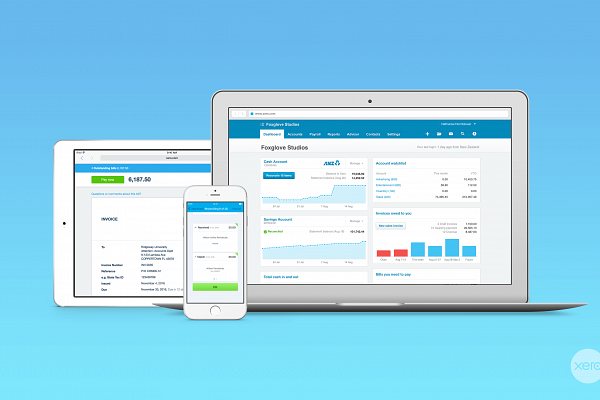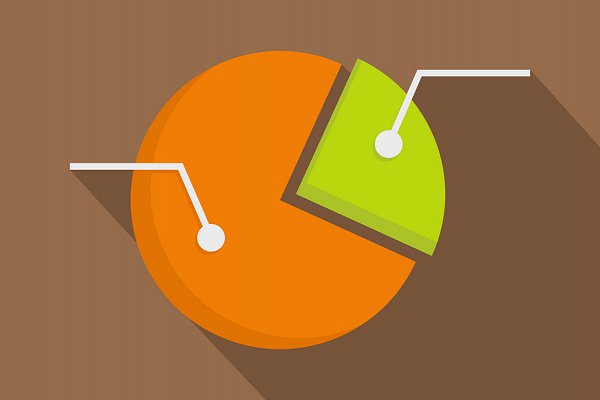When I first taught web design back in 1997, I stressed to my students the importance of building a project website that serves as a place for designers and clients to see how a job is progressing. Even for print-based projects or any job juggling multiple deadlines and phases, a project website can be invaluable as a central source of information.
It’s now nearly twenty years later and while nearly everything about web design has changed dramatically, one thing hasn’t: the benefits of a project website. There’s lots of third-party services out there that handle project management. Trello and Basecamp, to name just a couple. Here at Copy & Design, we built our own tool geared exactly for the requirements we have. We call it The Dashboard.
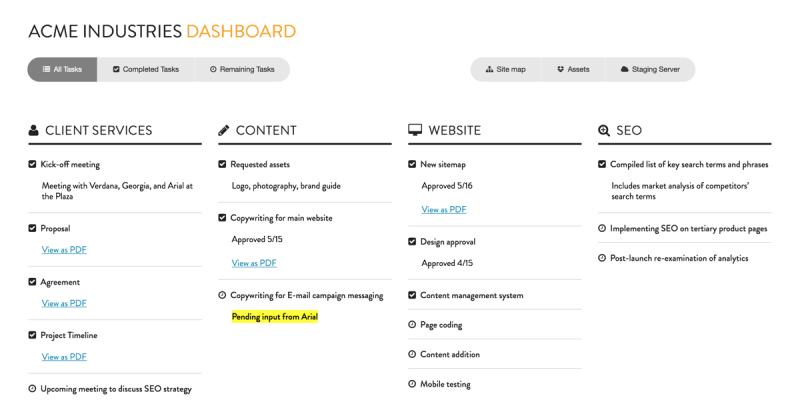
Our one-page dashboard lets us:
- Show clients and team members all upcoming tasks
- Archive all completed tasks
- Categorize tasks by client services, content, website, server, print, testing, or any other category that is relevant to the project
- Highlight information we still need from the client
- Show a sitemap of what we’re building
- Link to an asset library
- Link to the site-in-progress
- Keep an archive of meeting dates, estimates, proposals, agreements, and approvals
In short, if we need to see what input we still need from a client, we check The Dashboard. If a client wants to see where we are on the project, they check The Dashboard. What would otherwise be a game of phone tag or a tedious scan of past e-mail messages is accomplished instead by a quick visit to a bookmarked dashboard page.
We built The Dashboard in-house using our favorite CMS tool, Perch. Javascript allows everyone to filter tasks by their completion status—an invaluable feature for big projects. The Dashboard is desktop, tablet, and mobile-friendly. It's also free of clutter, easy-to-understand, and doesn’t require clients to sign-up with another service. And being self-hosted and self-built, we avoid recurring costs which we’d need to pass on to the client. (Basecamp runs $99/month and Trello, for the size of our team and for all our active projects, would be no cheaper.)
By using a project site like our dashboard, we’re able to make sure everyone’s on the same page, that a record exists of agreements and approvals, and that there’s never a question as to where a project is on its journey from kick-off to completion.
We've put together a short video below that shows the front-end of the dashboard in action.