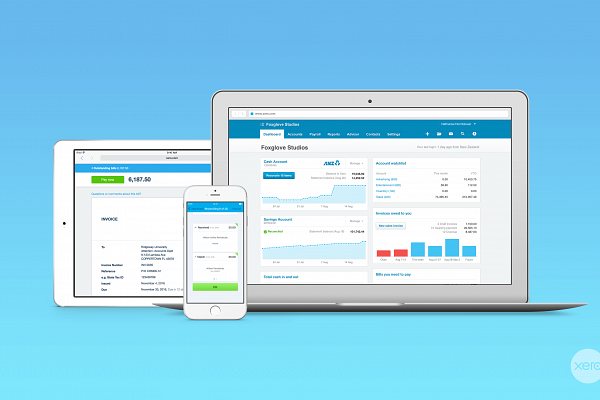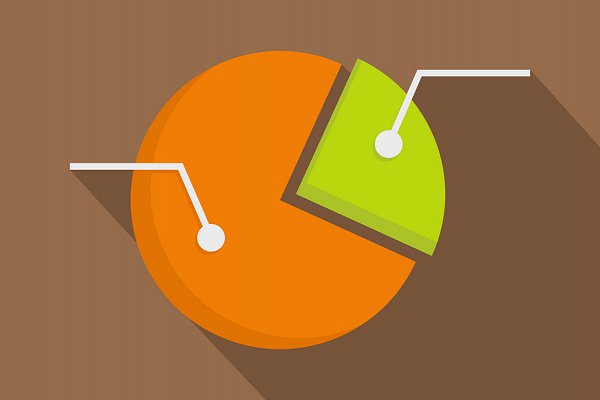Here at Copy & Design, we like our workflows mean and lean, especially when it comes to writing. When client requirements don’t tie us to using Microsoft Word, we use a markup language called Markdown. Let’s geek out for a few minutes.
What’s a Markup Language?
You’re probably somewhat familiar with HTML, or you’ve at least heard of it. HTML (Hypertext Markup Language) is a markup language for creating web pages. You can write HTML in any text editing application, but then you need a special app—a web browser—to turn that HTML into a web page.
Like HTML, Markdown is a markup language, but far simpler to learn and use. Like HTML, it can be written in any text editing application. Unlike HTML, text written in Markdown is easy to read, even before running it through an app to turn it into HTML code, Word files, or PDFs.
Why Markdown?
Because writing in word processors sucks. All those palettes, formatting bars, and endless options add incredible complexity to what should be a simple task: putting ideas into words. Markdown brings sanity back to the writing process. With Markdown, you’re free to choose just about any text editor you’d like to use for writing—your files are simply text files. Not only does that mean your files will never become obsolete, it also means you’re never tied to a specific writing app (and all of their nagging security updates and upgrades).
Examples, please.
Sure thing. 99% of the writing we do requires little more than headers, bold, and italics. Here’s how this paragraph would look in Markdown:
# Examples, please.
Sure thing. 99% of the writing we do requires little more than headers, **bold**, and *italics*.
Did you catch that? A # sign denotes a header. Use two (##) and you’ve created a secondary header. Bold is indicated by two asterisks, italics by one. You can use tildes for strikethroughs, and even create ordered and unordered lists all without needing a single formatting toolbar and without your fingers needing to leave the keyboard.
More Advantages of Markdown
Beyond the incredible freedom that comes from casting aside the shackles of Microsoft Word, Pages, or (you poor lawyers) WordPerfect, writing once more becomes about the words again, not the user interface of a behemoth program. In addition, file sizes are miniscule compared to those generated by a word processing app. Take what you’re reading now. This document, saved as a .txt file is 4k. In Microsoft Word it’s 132kb. In Apple Pages, it’s 838kb, or over two-hundred times larger! The much smaller file sizes of text files means faster sending and receiving of email attachments, quicker backups, and less space taken up by unnecessarily large files.
How Do I Get Started?
First, take a look at the offical Markdown syntax. Next, pick a text editor. We use BBEdit for writing in Markdown, but you could use TextEdit, or your operating system’s standard text editor. Apps like iA Writer are specifically geared toward writing Markdown and include exporters so you can output your Markdown text into Word documents, PDFs, and more. There are even applications that do nothing but turn Markdown into everything under the sun, like Marked.
Try as many of these and other text editing apps as you’d like—you’re not locked into any of them. Markdown is Markdown, so feel free to open your tiny text files in any text editor. What’s important is your words and the act of getting them down—not the program you’re using to write. The learning curve for Markdown isn’t steep and Markdown formatting will quickly become second nature. Best yet, you can live in a world where you never have to search for an option through a byzantine set of nested menus again. Ever.